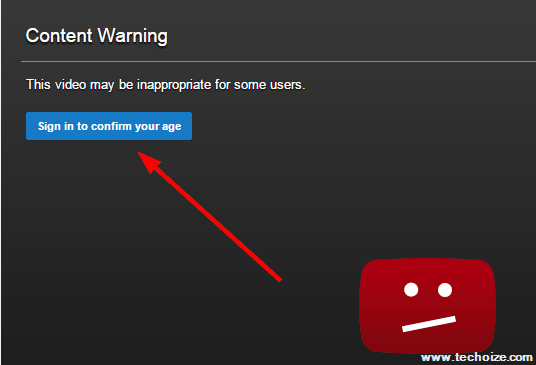
According to YouTube policy, we can’t watch restricted (18+) YouTube videos without age verification. So in order to watch restricted videos, it requires you to sign-in to confirm your age. However, you can still watch age restricted YouTube videos without signing in.
How to Watch Age Restricted YouTube Videos Without Signing In-
It’s quite easy trick, Just follow these simple steps-
For example this is the URL of a restricted video-
https://www.youtube.com/watch?v=caiIamHIzBY
- Go to the video page, click on address bar.
- Replace watch with watch_popup and it’ll redirect you to /embed/ page.
so, you changed the whole URL into this-
https://www.youtube.com/watch_popup?v=caiIamHIzBY
and got redirected to this-
https://www.youtube.com/embed/caiIamHIzBY
Done! Now, the video will automatically open in a full-width page. You can do the same with any YouTube video.