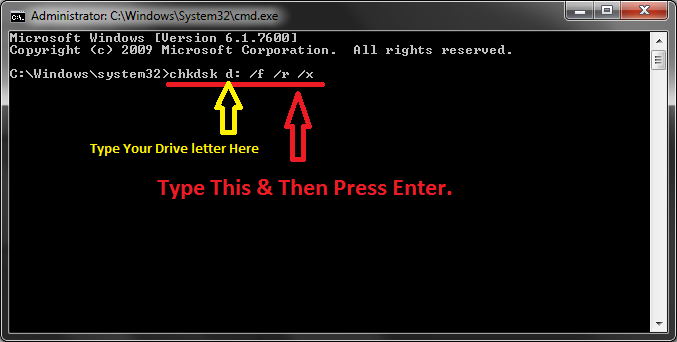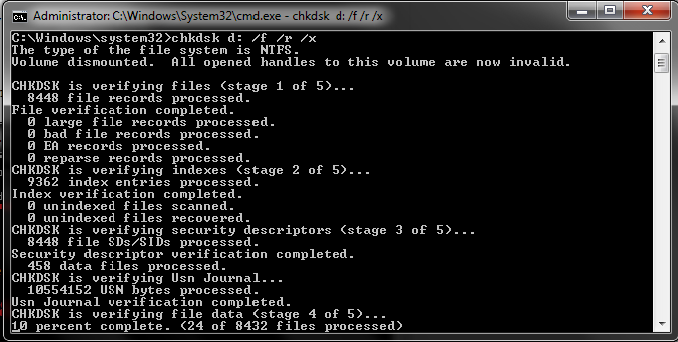About Check-Disk Command :-
Check-Disk Command (chkdsk) is used to get the status of specified hard-drive and to repair many types of errors from drive. It also scans the drive for bad sectors and automatically fixes them. If your drive is not working correctly or giving some errors; you must use this command to fix all the errors.
Steps :-
1. Click on the Start button. Type cmd in search field. Right Click on cmd & then ‘Run as Administrator.’
Note :- Before you scan, you should know about different types of chkdsk parameters.
- Parameter /f is used to fix all errors.
- Parameter /r reads bad sectors and recovers readable information.
- Parameter /x forces the specified drive to dismount first before scanning.
Usually, you can fix errors using only /f parameter. But I’ll suggest to use all parameters i.e. /f /r /x.
For instance the complete syntax for command prompt will be-
chkdsk {drive letter:} /f /r /x
For example– If I scan D drive, then my syntax should look like this-
chkdsk d: /f /r /x
2. Now, type the given command, and then hit Enter.
3. Done! Let the process to complete. It’ll automatically fix all errors.
In case of C: Drive, chkdsk will work on startup.